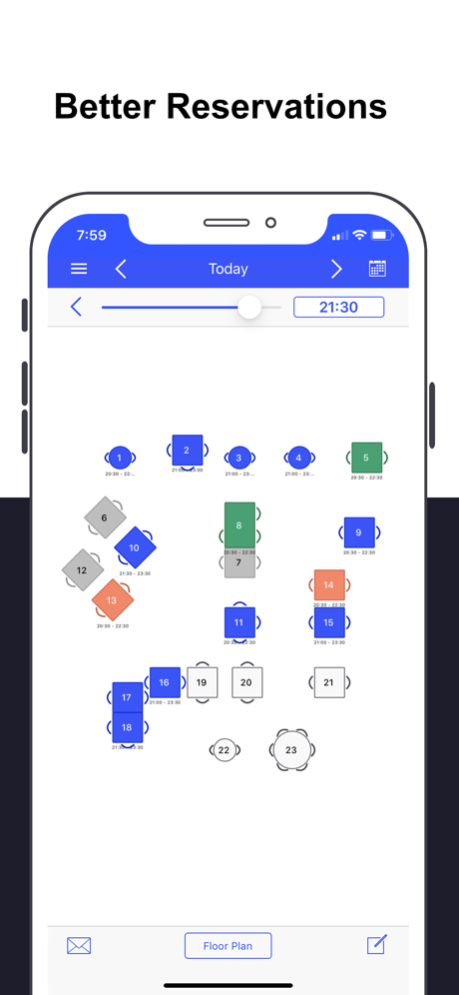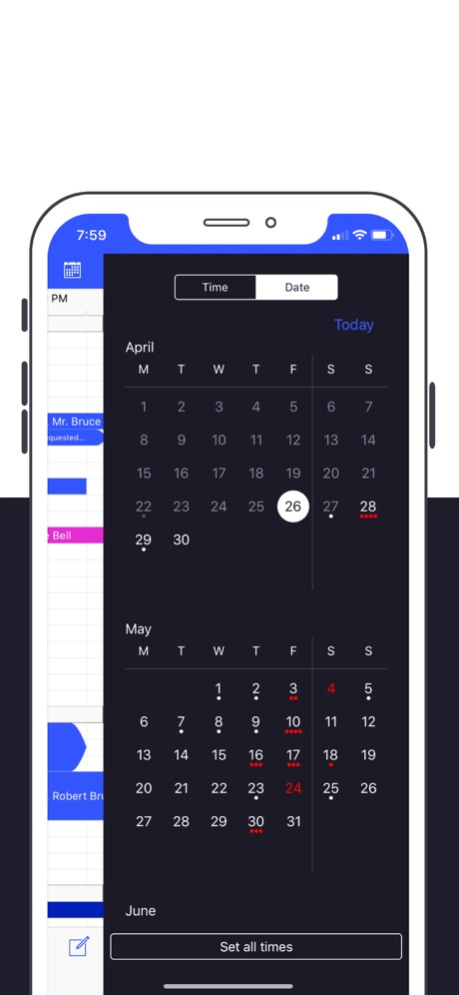Guestplan 2.6.8
Continue to app
Free Version
Publisher Description
Guestplan is a 360° restaurant reservation system with easy-to-navigate features that support online reservations, table management, floor plans and more.
Guestplan is a 360° restaurant reservation system with easy-to-navigate features that support online reservations, table management, floor plans, and more.
Discover the most complete and powerful app on the market for managing table reservations at your restaurant.
Beautiful, fast, and easy to use on every iPad, iPhone, and iPod touch.
Download Guestplan for free. Sign in to your Guestplan account and explore the world's greatest table reservation system on iOS.
• Exclusively for iPad, iPhone, and iPod touch
• Manage all your table reservations, guest information, call-ahead seating lists, and walk-ins
• At the restaurant entrance, in the kitchen, behind the bar, at the office, or anywhere in the world
• Automatically synchronized across all your iOS devices
• Even when offline, you can still access everything fully
• Drag 'n drop reservations and optimize your table plan
• Online availability will be managed automatically
• Manage manually to close, open, or adjust availability according to your rules
• Accept online reservations from your website and Google without commissions or booking fees
• Utilize our professional white-label reservation widget according to your rules and preferred look and feel
• Create your own reservation widget using our Open API
• Send customized emails and mobile messages with a personal touch to confirm reservations
• Messages can be sent automatically or manually.
Begin today and discover the world's greatest table reservation system for your restaurant.
About Us
We are your supplier.
We are not a booking site or agency. We believe that you do not want to use a reservation management system owned by a commercial booking site. And that makes a difference. eTender Guestplan was founded in 2006, two years before it was developed for a renowned restaurant in Amsterdam.
In a world of hyper-venture-capital-fueled startups, eTender Guestplan was built for the long term. We pay our bills and fund new developments with the revenue from our products, and we've been profitable since day one. Thanks to all our great users, we build exceptional reservation systems.
We are clear about what we believe in and how we act. We are grateful for your trust and are committed to meeting your wishes and needs.
Feedback
Review us. We value your feedback.
To enhance our app for your restaurant, please review us on the App Store.
Support
Do you need assistance?
Contact us at support@guestplan.com.
For urgent matters, prioritize sending your email with high priority.
Information
Contact us at hello@guestplan.com for general inquiries.
Dec 23, 2023
Version 2.6.8
Thank you for using Guestplan!
To make our app better for your restaurant, please review us on the App Store.
Every update of your reservation book includes improvements for speed and reliability.
About Guestplan
Guestplan is a free app for iOS published in the Office Suites & Tools list of apps, part of Business.
The company that develops Guestplan is eTender BV. The latest version released by its developer is 2.6.8.
To install Guestplan on your iOS device, just click the green Continue To App button above to start the installation process. The app is listed on our website since 2023-12-23 and was downloaded 2 times. We have already checked if the download link is safe, however for your own protection we recommend that you scan the downloaded app with your antivirus. Your antivirus may detect the Guestplan as malware if the download link is broken.
How to install Guestplan on your iOS device:
- Click on the Continue To App button on our website. This will redirect you to the App Store.
- Once the Guestplan is shown in the iTunes listing of your iOS device, you can start its download and installation. Tap on the GET button to the right of the app to start downloading it.
- If you are not logged-in the iOS appstore app, you'll be prompted for your your Apple ID and/or password.
- After Guestplan is downloaded, you'll see an INSTALL button to the right. Tap on it to start the actual installation of the iOS app.
- Once installation is finished you can tap on the OPEN button to start it. Its icon will also be added to your device home screen.